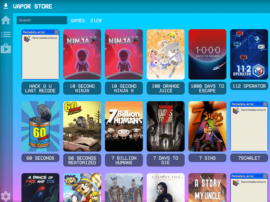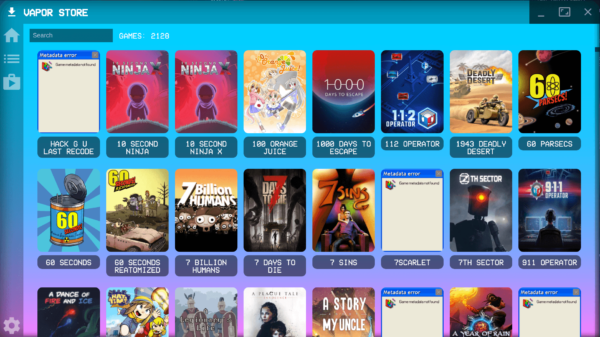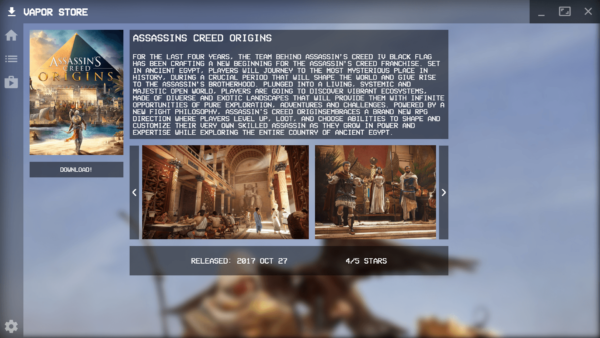Websites are some of the most popular hangouts for pirates but over the past several years there’s been an increased appetite for app-based solutions.
Modified Kodi installations, for example, have proven popular for close to a decade but in 2014 Popcorn Time sparked a revolution by providing a Netflix-like experience for movie and TV show consumers.
Since then, dozens of Popcorn Time-like applications have appeared on the scene with varying levels of success but most have stuck to providing access to video content. This week, however, a new tool called Vapor Store debuted online targeting the video games niche.
As the image below shows, a fully-configured Vapor Store looks very much like a Popcorn Time for pirated games.
Speaking with TorrentFreak, Vapor Store developer ‘Sushy’ (who appears to be still at school) says that he’d always liked the idea of having a simple-to-use program to download games. So, putting his newly-acquired coding skills to the test, he embarked on this “challenging and rewarding” open-source project.
“Vapor Store is a program that simplifies downloading and installing games on Windows,” Sushy informs TF.
“All games are direct downloads [not torrents as is the case with Popcorn Time] and to use Vapor Store you will need to find a source that already has a list of games with download links and import them into Vapor Store. Vapor Store will generate a list based on the data from the site the user inserted.”
For legal reasons, this step is pretty important. While Popcorn Time comes ready-configured with all pirate sources and resources, Vapor Store does not. Users are required to input a source site to render it useful and it’s already an open secret that the software currently only works with video game download site Steamunlocked.
Once connected to that site, Vapor Store utilizes the database at IGDB, presenting game titles, previews and screenshots along with cover art.
“When you click on a game you get even more information such as a short description and some screenshots. To install a game the user simply needs to click on the ‘Download’ button and then Vapor Store will do its thing,” Sushy explains.
“Once the install is complete the game will automatically get added to the user’s library and from there they will be able to run the game.”
Vapor Store is still very much in development over at Github, with updates to its interface, storefront and ability to work with ROM sites on the horizon. The developer acknowledges that there are things still to be fixed but believes the tool has reached the stage where it can be tested by the public.
Vapor Store is currently limited by the slow download speeds associated with file-hosting sites and due to the nature of games themselves (which cannot be streamed in the same way video can), it does not enjoy the immediacy of its movie and TV show equivalents. From a technical perspective, people shouldn’t begin holding their breath anytime soon for that kind of functionality.
That being said, Vapor Store is an interesting concept that could be built upon in the future. It’s no Steam replacement at this early stage but has the potential to spark plenty of curiosity.